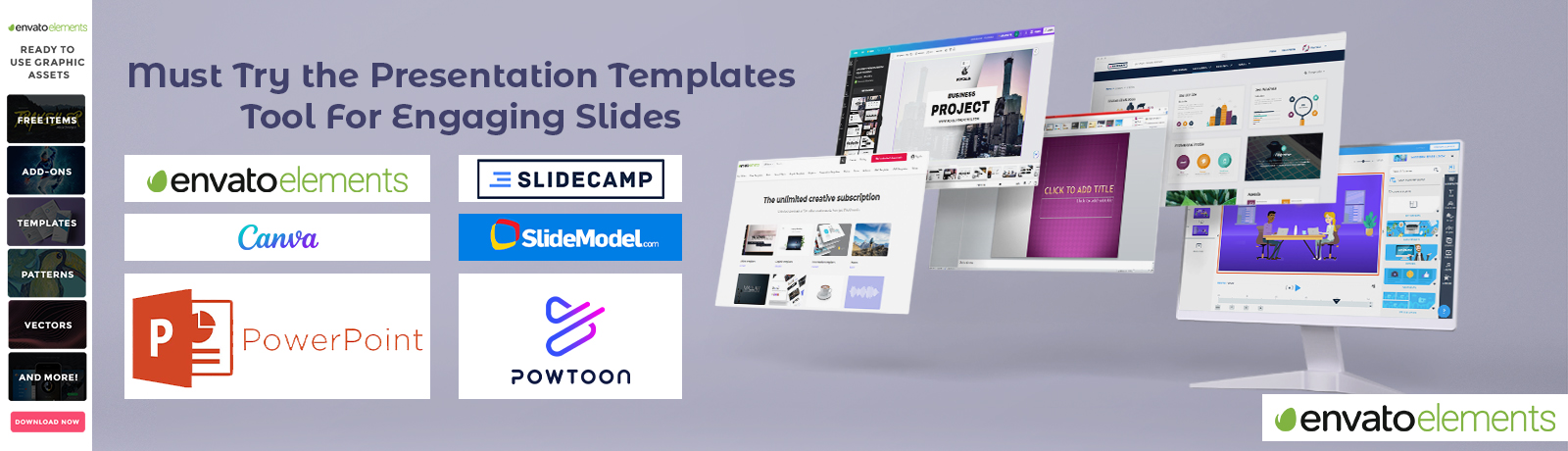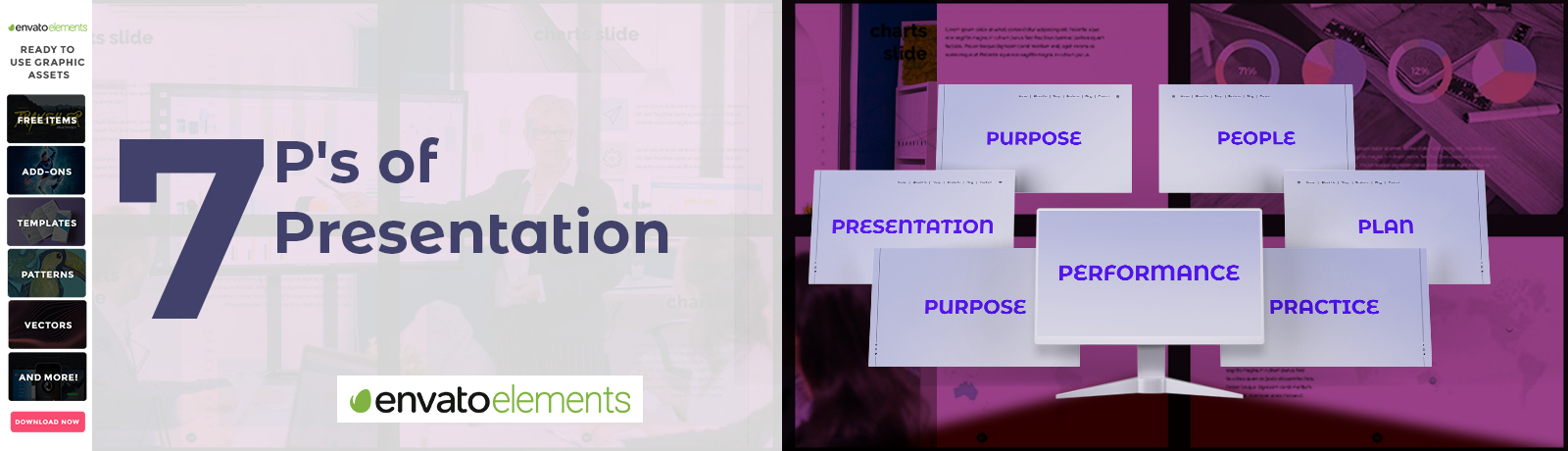Are you looking for a platform that gives you seamless and creative [presentation templates that could boost your brand's images and be a powerful pitch at the meeting? The right templates can gather the attention of more audiences and engage more people in it. The ideas and visuals should stand strong and present your thoughts accurately to the listeners and viewers. Rather than simply inserting the data into the sheets that don't even garner the attention of the people is just not worth creating and can never make you grab clients and big projects. If you need to grab big projects and clients, then your Presentation should be strong enough as it is the first thing you present to the client and gives a strong representation of yourself and your brand. Brandin about your business was never easy, and making such a professional presentation is simple without many complications.
Must Try the Presentation Templates Tool For Engaging Slides
Suppose you are a running business or even a working individual. In that case, you must know how to create an engaging presentation. A captive Presentation can be made that allows anyone in your meeting to drop the eyes. Taking the help of tools and artificial intelligence to rate the Presentation will give it a boost and uplift the quality of your content. Using a professional tool to create a presentation is worth getting unique, high-quality, highly engaging, and visually appealing content. Do you know about the best Presentation making tools? Let's quickly look at some f top-rated tools for making engaging presentations.
Want to create a powerful and engaging presentation with visually-appealing templates and elements. You will get readily built templates that will make the work easier and strengthen the voice and representation of the Presentation.
- Canva
Canva is a graphic designing platform that offers a variety of features to use. The presentation templates of Canva create the outline for the Presentation and add the in-built visual elements. You can use the platform's free versions and upgrade in the future and take their premium version.
- Powerpoint
The platform is highly used and ideal for the company group presentation. The most used and one of the platforms prevailed for the longest time for making the presentations. It has a variety of template options and options for the layout.
- SlideCamp
Slidecamp is basically used by big business groups for shaving the collection of all the presents and editing it in one place only. You can customize the template as per your requirements.
- Powtoon
The Presentation crates using Powtoon are engaging and attract the views with intuitive design and elements. The animation software works great.
- Oomfort
Oomfort is majorly known for creating sales and marketing presentations, as you can insert live charts, multiple files, interactive data, and more here.
- Slidemodel
Will find more than 100 readily made presentation templates and help create great and engaging presentations by saving a lot of time. Every business purpose's Presentation can be accomplished using the Slidemodel.
How To Elevate Your Presentation?
Whether you give a presentation in college, in the office, or present it in front of clients, it is always supposed to be good. The elements and content you use in the Presentation should have a confident voice. A content voice will always boost the Presentation. You must always clearly convey what needs to be said in the lines, making it clear and easily understandable. Every point should have a strong explanation.
What Are The 7 P's of Presentation
Are you creating a presentation, new to it? Or a regular presentation creator? You should always follow this 7p's formula while making a presentation. The first thing you need to remember and know very well is the purpose of creating the Presentation when you are doing this? Next, you must be updated about the people to whom you will be representing the Presentation and what these people expect from your Presentation. The next P stands for the Presentation that must be presented at the right time and venue. Next, you must plan the Presentation, create the outfit, and generate the key message. Next, for the PowerPoint, you need to look at videos, images, slides, and everything, making it engaging. Performance is the foremost major thing, and presenting the Presentation with the right voice pitch is essential for a clear representation. Before presenting at the final place, you must practice knowing every place of mistakes and lackings, as practice makes the man perfect, and practice is the key to success.
Benefits Of Creating A Good Presentation
Business people and brands have found the Presentation to be an effective way of communicating to their clients. It is an effective way of presenting your thoughts and ideas with the logo in a single go. For this reason, they know the need to create engaging presentations. You can stimulate your connection with the people you are presenting and convey the right information. Using animation, charts, and graphs as the Presentation interesting and better grabs the listeners' minds. Do you know what benefits you will get by creating a powerful, top-notch presentation? If you serve a big client, and your Presentation seems less interesting or dull, there is a risk of not getting the deal. As in business, Presentation is the first impression you create in front of the client. An impressive presentation of logic that impresses your client allows you to crack the deal.
In the Nutshell
Everyone running out of business and the employed knows the need to deliver the Presentation with full enthusiasm and make your Presentation as powerful as possible. The space of the Presentation doesn't mean the person presenting it should have the right pace that is understandable by the audience. What's more essential while creating and delivering the Presentation? It is the deal and the purpose of creating. Your audience or listeners should understand your idea behind delivering the Presentation. Using the really built templates gives the makers the right path and leads them toward creating the right Presentation with appropriate templates, themes, color contrast, and more.
Use the best tools with engaging templates designs, such as Envato, My Fonts, Canva, Beautiful.ai, and more. While creating it, always make sure to use logos and cohesive thinking. Make it interesting and engaging to the viewers with more slides, not stuffing more content in a single slide, and making it look attractive with charts, images, and graphs. This makes the Presentation look interesting and easily understandable.
Shop Now